Most local businesses today are leveraging the power of Google Ads to boost their online presence and drive traffic to their websites. In 2024, Google Ads continues to be a vital tool for reaching target audiences and increasing visibility. However, with the abundance of businesses utilizing this platform, standing out and seeing real results can be a challenge. That’s why understanding and implementing key strategies is crucial to make the most out of your Google Ads campaigns. We’ve compiled 11 crucial tips to help your local business succeed and see a significant return on investment.
Key Takeaways:
- Act like a local: Emphasize your local presence in your Google Ads to beat out larger competitors.
- Split out your campaigns: Create separate campaigns for location targeting and location-specific keywords to reach a wider audience.
- Use geo-targeting: Target specific areas that you serve to increase the relevance of your ads.
- Expand keyword list with location keywords: Utilize location-specific keywords to increase reach and improve ad relevance.
- Optimize constantly: Regularly monitor and optimize your Google Ads campaigns based on data to improve ROI and performance.
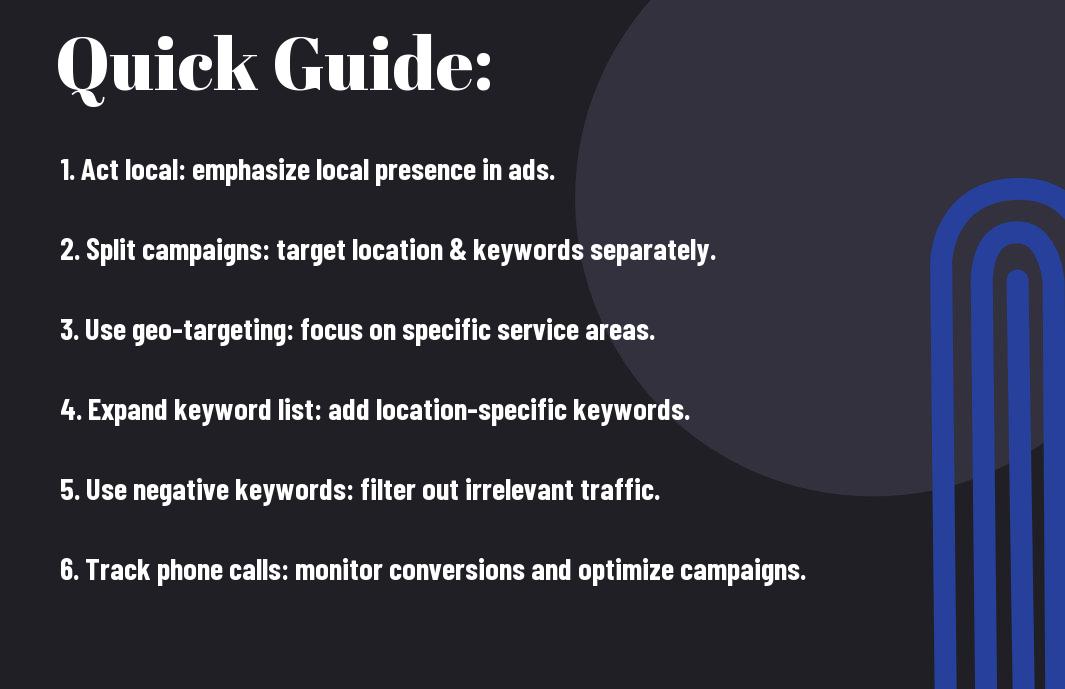
The Essentials of Google Ads for Local Businesses
Now, let’s investigate the vital components of running successful Google Ads campaigns for local businesses. One crucial aspect to consider is the types of Google Ads campaigns that are most suitable for local advertising.
Types of Google Ads Campaigns Suitable for Local Advertising
Google Ads offers various campaign types that are ideal for local businesses. Two key campaign types to consider are location targeting campaigns and location keyword campaigns. Location targeting campaigns allow you to use more generic keywords like ‘plumbing service’ while targeting a specific area you serve. On the other hand, location keyword campaigns involve using suburb-specific keywords such as ‘plumbing service Sydney’ to target a wider area. By utilizing these campaign types effectively, you can reach your local audience with precision.
| Location Targeting Campaigns | Use generic keywords, target specific service area |
| Location Keyword Campaigns | Utilize suburb-specific keywords, target broader geographical region |
| Enhance Relevance | Improve ad rankings and click-through rates |
| Maximize Reach | Expand keyword list with location-related terms |
| Optimize Cost-Per-Click | Utilize long-tail keywords for cost efficiency |
Factors Influencing Google Ads Success for Local Businesses
You play a crucial role in the success of your Google Ads campaigns for your local business. Understanding the key factors that influence success can help you optimize your strategy for maximum impact.
- Keyword Relevance: Ensure your keywords align with local intent
- Ad Relevance: Craft compelling ad copy tailored to local audience
- Landing Page Experience: Create location-specific landing pages for better conversion
- Targeting Accuracy: Use precise geo-targeting to reach local customers effectively
- Continuous Optimization: Monitor, analyze, and refine campaigns regularly for optimal performance
Setting Up Your Google Ads Account
Not sure where to start with setting up your Google Ads account for your local business? Check out The Complete Survival Guide to Google Ads for Small Businesses for a comprehensive overview. Getting your account structure right from the beginning is crucial for successful advertising campaigns.
Step-by-Step Guide to Account Creation
| Step 1: Sign Up | Step 2: Set Budget |
| Sign up for a Google Ads account using your business email. Verify your account to gain access to all features. | Decide on a daily or monthly budget for your campaigns. Start with a modest amount and adjust as you see results. |
Tips for Effective Account Structure
Assuming you want a well-structured account for your local business, consider organizing your campaigns by geographical location and service type to target specific audiences effectively. Use location targeting and negative keywords to refine your reach and avoid wasteful spending. Knowing your audience and their search habits is key to success.
- Geographical targeting: Tailor your campaigns to specific locations to maximize relevance.
- Keyword expansion: Utilize location-specific keywords to capture local search intent.
Setting Your Advertising Goals
You need to have clear objectives in mind when setting up your Google Ads account. Whether your goal is to drive website traffic, increase store visits, or generate phone calls, every aspect of your account should align with these goals. By defining your advertising goals upfront, you can measure your campaign’s success more effectively.
Tip #1: Act Like a Local – Crafting a Geo-Specific Ad Strategy
Understanding Local Culture and Language Nuances
Understanding the local culture and language nuances is crucial when creating a geo-specific ad strategy for your local business. Despite advancements in technology, people still appreciate ads that resonate with their specific area and dialect. By incorporating local references, phrases, and cultural elements into your ad copy, you can establish a deeper connection with your target audience and stand out from competitors.
The Pros and Cons of Hyper-Local Advertising
One of the key benefits of hyper-local advertising is the heightened relevance and specificity it offers. This tailored approach allows you to directly target consumers in your immediate vicinity, increasing the likelihood of conversion. However, overemphasizing hyper-locality can potentially limit your reach beyond your immediate radius, impacting overall brand awareness and potential growth.
| Pros | Cons |
| Increased relevance | Limited reach |
| Higher conversion rates | Reduced brand visibility |
| Enhanced local brand association | Potential audience saturation |
Tip #2: Split Out Your Campaigns – Micro-Targeting Your Audience
Designing Campaigns for Niche Local Markets
The key to success in local business advertising with Google Ads lies in the ability to design campaigns that cater to specific niche markets within your target area. All potential customers are not the same, and by tailoring your campaigns to address the unique needs and preferences of different segments, you can greatly enhance the effectiveness of your advertising efforts. Utilizing location-specific keywords, customized ad copies, and targeted messaging can help you connect with your audience on a more personalized level, leading to higher engagement and conversion rates.
Balancing Granularity with Campaign Manageability
The challenge with micro-targeting local markets in Google Ads is achieving the right balance between granularity and campaign manageability. One the one hand, creating highly specific campaigns for each niche market allows you to maximize relevance and increase ad performance. However, managing numerous campaigns can become overwhelming and time-consuming. With careful planning and organization, you can structure your campaigns in a way that maintains a high level of granularity while still being manageable. Utilize ad scheduling, automated rules, and campaign labels to streamline your workflow and optimize performance.
Tip #3: Use Geo-Targeting – Refining Your Ad Reach
How to Set Up Geo-Targeting in Google Ads
You can refine your ad reach using geo-targeting in Google Ads, ensuring that your local business ads are shown to the right audience in the locations you serve. By specifying the regions where you want your ads to appear, you can increase relevance and drive more targeted traffic to your website. To set up geo-targeting, navigate to your Google Ads account, create a new campaign, and under the campaign settings, select your target locations using options like radius targeting, specific cities, or postcodes.
Advanced Geo-Targeting Techniques for Local Businesses
For more advanced geo-targeting strategies, consider implementing location bid adjustments, where you can increase or decrease your bids based on the performance of specific locations. Utilize Google’s location exclusions to prevent your ads from showing in certain areas that may not be relevant to your business. Additionally, explore demographic targeting within your chosen locations to further narrow down your target audience and maximize the effectiveness of your Googlehttps://contentseaweb article.
| For Setting Up Geo-Targeting: | For Advanced Techniques: |
|
|
Tip #4: Expand Keyword List with Location Keywords
Integrating Local Terms into Your Keyword Strategy
Keep your Google Ads campaigns targeted and effective by integrating local terms into your keyword strategy. Including location-specific keywords in your list can help you reach a more relevant audience and improve your ad performance. While generic keywords like “plumbing service” are important, adding specific location keywords such as suburb names or city areas can significantly boost your campaign’s visibility.
The Balance Between Broad and Specific Local Keywords
With local business advertising on Google Ads, finding the right balance between broad and specific local keywords is crucial. Starting with broader terms can cast a wider net and increase overall reach, while incorporating specific location keywords can enhance relevance and attract customers within specific areas. Understanding the search behavior of your target audience and utilizing a mix of broad and specific local keywords can help optimize your campaign performance and drive better results.
Tip #5: Don’t Limit Yourself – Exploring Beyond Boundaries
Many local businesses often confine themselves to a specific target area, but the key to success in Google Ads lies in exploring beyond boundaries. By expanding your target area strategically, you can unlock new opportunities for growth and reach a wider audience. For more insights on expanding your reach, check out the 11 Best Google Ads Bidding Strategies + Expert Tips [2024].
Pros and Cons of Expanding Your Target Area
| Pros | Cons |
|---|---|
| Increased Reach | Potential Budget Constraints |
| Opportunity for Growth | Competition from Established Businesses |
| Access to New Customer Base | Resource Allocation Challenges |
| Testing Market Viability | Logistical Complexity |
Now that you have a glimpse of the pros and cons, you can make an informed decision on expanding your target area for your local business with Google Ads.
How to Identify New Local Markets for Your Business
Area identification is critical when venturing into new markets for your business. By analyzing demographic data, consumer behavior patterns, and competitive landscape, you can pinpoint potential areas with untapped opportunities. Utilize tools like Google Analytics and market research reports to gather insights that will drive your expansion strategy forward.
Tip #6: Use Negative Keywords to Filter Obsolete Traffic
Despite the targeted nature of Google Ads, you may still encounter irrelevant traffic. This is where negative keywords come into play. By utilizing negative keywords effectively, you can filter out searches that are not relevant to your business, ensuring that your ads are shown to the right audience.
Step-by-Step Guide on Adding Negative Keywords
| Step 1: Go to your Google Ads account. | Step 2: Navigate to the Keywords tab. |
| Step 3: Click on the Negative Keywords option. | Step 4: Add the irrelevant keywords that you want to exclude from triggering your ads. |
Analyzing Which Negative Keywords to Use
Some search terms may trigger your ads but not lead to valuable clicks or conversions. Analyzing these search queries can help you identify patterns and determine which keywords are not beneficial for your campaign. By adding these as negative keywords, you can prevent your ads from showing for those.
Filter out irrelevant traffic by continuously reviewing your search query reports and identifying keywords that do not align with your business objectives. This proactive approach to managing negative keywords can improve the performance of your Google Ads campaign, ensuring that your budget is spent on reaching potential customers who are more likely to convert.
Tip #7: Track Your Phone Calls – Measuring Offline Conversions
Many local businesses rely on phone calls as a vital form of lead generation. To effectively measure the impact of your Google Ads campaigns on offline conversions, implementing call tracking is vital. By tracking phone calls initiated from your ads, you can gain valuable insights into the effectiveness of your advertising efforts and optimize your strategies accordingly.
Implementing Call Tracking with Google Ads
Track the phone calls generated by your Google Ads using call tracking software or Google’s free forwarding numbers. This allows you to attribute conversions back to specific ads and keywords, giving you a clear understanding of which campaigns are driving the most valuable leads. By integrating call tracking into your Google Ads strategy, you can make informed decisions to maximize your ROI and enhance your overall campaign performance.
Evaluating the Effectiveness of Phone Call Conversions
While online conversions provide valuable insights into customer behavior, evaluating the effectiveness of phone call conversions is equally important for local businesses. Calls initiated from Google Ads often indicate a high level of purchase intent, making them valuable leads to track and analyze. By assessing the quality of phone call conversions and attributing them to specific ad campaigns, you can refine your targeting, messaging, and bidding strategies to drive even greater success for your local business. Harnessing the power of call tracking in conjunction with online metrics will give you a comprehensive view of your Google Ads performance and help you optimize your campaigns for maximum results.
Tip #8: Monitor Your Search Queries – Refining Ad Targeting
Many local businesses rely on Google Ads to reach their target audience effectively. Monitoring search queries is crucial for refining ad targeting and ensuring that ads are shown to relevant users. By analyzing search query reports, businesses can identify irrelevant queries and add negative keywords to their campaigns, improving the overall performance and cost-effectiveness of their ads. For a comprehensive guide on Google Ads campaign strategy and optimization, check out Google Ads Campaign Strategy: A Comprehensive Guide.
How to Analyze Search Query Reports
You have the opportunity to dive deep into user search behavior by analyzing search query reports on Google Ads. These reports provide valuable insights into the specific terms and phrases that trigger your ads to show. By reviewing this data regularly, you can pinpoint irrelevant queries that lead to wasted ad spend. Use this information to refine your keyword list, add negative keywords, and optimize your ad copy for better targeting and performance.
Making Adjustments Based on User Intent
Now, once you have identified the search queries that are not aligning with your business goals, it’s time to make adjustments based on user intent. By understanding what users are searching for and their intent behind those searches, you can tailor your ad messaging and targeting strategy accordingly. Make sure your keywords, ad copy, and landing pages are all aligned with the user intent to improve the overall relevance and effectiveness of your Google Ads campaigns.
Plus: Monitoring search queries and making adjustments based on user intent are imperative steps to refine your ad targeting and maximize the performance of your Google Ads campaigns for your local business. Stay proactive in analyzing data and optimizing your ads to ensure you are reaching the right audience with the right message.
Tip #9: Use Ad Scheduling to Align with Local Shopping Patterns
Understanding Peak Local Shopping Hours
While running Google Ads for your local business, understanding peak local shopping hours is vital. By analyzing data from Google Ads, you can identify the times when your target audience is most active online and likely to make purchasing decisions. This information allows you to strategically schedule your ads to maximize visibility during these high-traffic periods.
Setting Up Ad Schedules for Optimal Visibility
You can set up ad schedules in Google Ads to align with the peak local shopping hours you have identified. By configuring your campaigns to run during these times, you ensure that your ads are displayed when potential customers are actively searching for products or services in your area. This targeted approach can significantly increase the effectiveness of your Google Ads campaigns and drive more relevant traffic to your website.
You can increase your ad visibility and reach more potential customers by leveraging ad scheduling to align with local shopping patterns. By strategically setting up your ad schedules based on peak shopping hours, you can optimize your campaign performance and capitalize on key opportunities to connect with your target audience.
Tip #10: Use Location Extensions – Enhancing Local Ad Content
The Benefits of Using Location Extensions
Your local business can significantly benefit from using location extensions in your Google Ads. Even in 2024, the feature remains a powerful tool to help potential customers find your physical location with ease. By displaying your address directly in the ad, you build trust and credibility with users, showcasing your proximity to their search location. This transparency can boost click-through rates and drive more foot traffic or appointments to your business.
How to Correctly Implement Location Extensions in Your Ads
Assuming you have created a Google Business Profile and linked it to your Google Ads account, implementing location extensions is a straightforward process. Make sure to verify your location through the postcard Google sends for authentication. Enhancing your ads with location extensions not only improves visibility but also increases the likelihood of users engaging with your business.
Tip #11: Use Local Search Ads to Stand Out on Google Maps
Integrating Google Maps into Your Local Advertising Effort
To maximize your local business’s visibility, leveraging Google Maps through Local Search Ads is crucial. Some local businesses overlook the power of appearing on Google Maps, where potential customers actively search for services near them. By incorporating Local Search Ads, you can enhance your presence on Google Maps, making it easier for nearby customers to find and engage with your business.
The Impact of Local Search Ads on In-Store Traffic
Local Search Ads have a significant impact on driving foot traffic to your physical store locations. Some businesses have reported up to a 30% increase in in-store visits after implementing Local Search Ads effectively. By targeting users searching for relevant services in your vicinity, Local Search Ads can directly impact your offline sales and customer interactions, leading to a boost in overall revenue.
InStore With the ability to display your business prominently on Google Maps, you can attract more foot traffic and increase brand awareness locally. Utilize Local Search Ads to differentiate yourself from competitors and draw in nearby customers actively seeking your products or services.
Extra Tip: Optimise, Optimise, Optimise – Continuous Improvement
The Cycle of Testing and Refining Google Ads
Optimise: Unlike traditional marketing methods, Google Ads allows for constant monitoring and adjustments to improve performance. The key to success lies in the continuous cycle of testing and refining your ads. By testing different ad copy, keywords, and targeting strategies, you can gather valuable data on what resonates best with your audience.
Making Data-Driven Decisions for Ongoing Success
Testing: Making data-driven decisions is crucial for ongoing success with Google Ads. By analyzing metrics such as click-through rates, conversions, and bounce rates, you can identify areas for improvement and make adjustments accordingly. This data-driven approach ensures that you are always optimizing your campaigns for maximum effectiveness.
Cycle: The continuous cycle of testing, analyzing data, and refining your Google Ads campaigns is crucial for long-term success. By staying proactive and agile in your approach, you can adapt to changing trends and consumer behavior, ultimately driving more traffic and conversions for your local business.
Navigating the Pros and Cons of Local Google Ads
| Pros | Cons |
| Increased online visibility | Cost can add up quickly |
| Precise targeting of local audience | Competition for ad placement |
| Measurable results and analytics | Requires consistent monitoring and optimization |
Weighing Costs vs. Benefits for Small Businesses
Even for small businesses, investing in local Google Ads can yield significant benefits such as increased website traffic and brand awareness. However, it’s crucial to carefully weigh the costs and benefits to ensure a positive return on investment. By setting clear objectives and monitoring key metrics like conversion rates and click-through rates, businesses can make informed decisions on their advertising spend.
Overcoming Common Challenges and Pitfalls
Overcoming common challenges in implementing local Google Ads is crucial for small businesses to succeed in the competitive digital landscape. By staying up to date with industry trends, leveraging location-specific keywords, and optimizing ad copy, businesses can overcome obstacles like high competition and ad fatigue. Additionally, regular monitoring and adjustments based on performance data are key to maximizing the effectiveness of local Google Ads campaigns.
Businesses that prioritize strategic planning and flexibility in their advertising approach are more likely to navigate challenges successfully and achieve their marketing goals in 2024.
Conclusion
Drawing together the tips provided, it is evident that Google Ads can be a powerful tool for local businesses to enhance online visibility and drive traffic to their websites. By acting like a local, utilizing geo-targeting, expanding keyword lists with location-specific terms, and optimizing campaigns with negative keywords and ad scheduling, businesses can effectively reach their target audience. Implementing location extensions, tracking phone calls, and leveraging local search ads can further elevate the success of Google Ads campaigns for local businesses in 2024. Continuous monitoring, optimization, and strategic use of data are key to maximizing the return on investment and achieving significant growth for local businesses through Google Ads.
FAQ
Q: Why should local businesses use Google Ads in 2024?
A: Local businesses should use Google Ads in 2024 to boost their online presence, reach their target audience effectively, and increase their online visibility in a competitive digital landscape.
Q: How can Google Ads benefit local businesses?
A: Google Ads can benefit local businesses by providing targeted advertising options, cost-effective advertising solutions, and features such as location extensions and call extensions to help potential customers find and contact the business easily.
Q: What are some key tips for local businesses to maximize their Google Ads campaigns?
A: Key tips for local businesses to maximize their Google Ads campaigns include acting like a local, splitting out campaigns, using geo-targeting, expanding keyword lists with location keywords, utilizing negative keywords, tracking phone calls, monitoring search queries, using ad scheduling, implementing location extensions, utilizing local search ads, and emphasizing continuous optimization.
Q: How important is it for local businesses to use location-specific keywords in Google Ads?
A: It is crucial for local businesses to use location-specific keywords in Google Ads as it helps target potential customers in specific areas, improves ad relevance, increases click-through rates, and can result in higher quality scores and lower cost-per-click rates.
Q: What role do ad extensions play in Google Ads for local businesses?
A: Ad extensions play a vital role in Google Ads for local businesses by providing additional information such as business location, phone numbers, call-to-action buttons, and site links directly in the ad, enhancing ad visibility, credibility, and encouraging user interactions.
Q: How can local businesses track the effectiveness of their Google Ads campaigns?
A: Local businesses can track the effectiveness of their Google Ads campaigns by monitoring metrics such as click-through rates, conversions, bounce rates, time on site, and utilizing tools like Google Analytics to gain valuable insights, make data-driven decisions, and constantly optimize their campaigns for better results.
Q: What support or resources are available for local businesses to improve their Google Ads performance?
A: Local businesses can access resources, tutorials, and assistance from Google Ads Help Center, hire Google Ads consultants or agencies for expert guidance, join training programs, webinars, or community forums to stay updated on best practices, and leverage Google’s free tools like Google Business Profile and Google Forwarding Numbers for effective campaign management.
